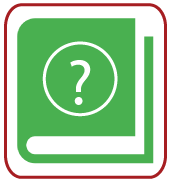Training Overview
This is complete Web Designing and Development Training Course to Build Live Project with PHP MVC framework CodeIgniter. In this professional training course for website development and design. You will learn professional web design anddevelopment and PHP MVC freamework CodeIgniter. You will also learn about MySQL, Ajax and jQuery. After finished this course you can develop project using PHP framework CodeIgniter with Ajax & jQuery design.
We will provide you the best CodeIgniter Training Course. We also have live online classroom, where you can attend CodeIgniter Training online from anywhere in the world. CodeIgniter framework training is for create your professional skill!
Training Objectives
- Complete web development package with learn codeigniter php framework from scratch, HTML5, CSS3, JavaScript, and MySQL.
- Join the training start learning Web Designing and Development and CodeIgniter to become a professional designer and developer to accelerate your career.
- Building a Inventory System with Calendar, Customers Management, Account Management, Inventory Management, Invoices Management and Expenses Management.
- Ajax & jQuery Design
- SSL and email server.
- Online payment methods PayPal Standard and Authorize.net.
- Individual / Group Project using PHP framework CodeIgniter with MySQL.
Prerequisites
All CodeIgniter training attendees must have basic knowledge in any programming language. The course can be customized to any level of programming and relational database familiarity.
Hands-on/Lecture Ratio
This training class is 80% hands-on, 20% lecture. Students learn by doing, with immediate opportunities to apply the material they learn to real-world problems.
Training Materials
All related software and lecture sheets and free e-book will provide in class.
Training Outline
HTML5
- Introduction to HTML5
- Laying out a Page with HTML5 - Page Structure- New HTML5 Structural Tags- Page Simplification
- HTML5 - How We Got Here - The Problems HTML 4 Addresses- The Problems XHTML Addresses- The New More Flexible Approach of HTML5 - Paving the Cowpaths- New Features of HTML5- The HTML5 Spec(s)- Current State of Browser Support
- Sections and Articles - The section Tag- The article Tag- Outlining- Accessibility
- HTML5 Audio and Video - Supported Media Types- The audio Element (Audio Formats, Multiple Sources, Audio Tag Attributes, Getting and Creating Audio Files)- The video Element (Video Tag Attributes, Creating and Converting Video Files)- Accessibility- Scripting Media Elements- Dealing with Non-Supporting Browsers
- HTML5 Forms - Modernizer- New Input Types (search, tel, url and email, date/time input types, number, range, min, max, and step attributes, color)
- HTML5 New Form Attributes - autocomplete- novalidate- datalist- progress and meter
- HTML5 New Form Field Attributes - required- placeholder- autofocus- autocomplete- form- pattern
- HTML5 Web Storage - Overview of HTML5 Web Storage- Browser Support- Local Storage- Session Storage- Prefixing your Keys- Web Database Storage- Indexed Database API-
- HTML5 Canvas - Getting Started with Canvas- o Drawing Lines (Multiple Sub-Paths, The Path Drawing Process, The fill() Method)- Color and Transparency- Rectangles- Circles and Arcs- Quadratic and Bezier Curves- Images (drawImage() – Basic, drawImage() – Sprites,)- Text
CSS3
- Understanding CSS3 - Understanding CSS3 Terminology- Adding Rules to a Style Sheet- Adding Selectors- Working with Multiple Declarations- Working with Style Sheets- Embedding a Style Sheet- Importing an External Style Sheet- Importing Multiple Style Sheets- Linking to an External Style Sheet- Managing Style Sheets
- Selectors and the Cascade - Understanding Selectors- Using ID Selectors- Using Class Selectors- Using Grouped Selectors- Using Descendant Selectors- Looking for the Sources of Styles- Resolving Style Conflicts with Specificity- Using the !important Declaration- Understanding Inheritance- Revealing Un-styled Documents- Applying User Style Sheets
- Using CSS3 to Affect Page Layout - Introducing the CSS3 Box Model- Creating Simple Floats- Using Floats for Page Layout- Fixing Column Drop- Clearing Essentials- Containing Floats- Displaying Elements
- Setting Foreground and Background Properties - Adding Foreground Colors- Adding Color to Background Elements- Adding Background Images- Repeating Background Images- Positioning Background Images- Using the Background Shorthand Declaration
- Using Margins and Borders to Create Whitespace and Separation - Understanding Margins- Adding Borders- Implementing Padding- Using Negative Margins- Collapsing Margins
- Styling Tables - Styling Tables and Captions- Styling Table Cells- Styling Column Classes- Styling Links in Table Cells
- Styling for Print - Styling for Specific Mediums- Creating a Print Style Sheet- Hiding Elements for Print- Styling for Print- Applying Complex Styling for Print- Creating a Footer
- Bringing It All Together - Working with Text Fragments- Setting Global Styles- Defining Masthead and Navbar Colors- Laying Out the Navbar- Using Columns- Setting Content Styles- Starting the Sidebar- Creating the Sidebar Boxes- Completing the Sidebar- Styling the Table- Creating the Footer
JavaScript
- JavaScript language fundamentals - Statements- Variables and data types- Operators (for both numbers and strings)- Conditionals (if-else if-else and switch-case)- Loops (while, do-while, for)- Functions
- Understanding JavaScript objects - The role of objects in JavaScript programming- Working with methods and properties- The JavaScript object hierarchy- The implicit window object- Event handlers
- JavaScript with forms - How forms fit into the JavaScript DOM- Setting focus on a specific field- Blocking a field from being edited- Setting field values based on user input- Basic validation: requiring field values to be filled in- Handling calculations within forms
- JavaScript with links and images - Using onMouseOver and onMouseOut to detect the presence of the mouse- Using onClick to process clicks on hyperlinks- Having hyperlinks call functions via javascript: URLs- Conditionally navigating the user to a page when they click a link- Dynamically swapping one or more images on a page based on the position of the mouse
- JavaScript for navigation - Overview of the history and location objects- Building a jump menu- Navigating the user to a specific page based on their input in a form
- JavaScript for pop-up help - Pros and cons of having JavaScript open another window- Generating and sizing a new (child) window via JavaScript- Communication between the child window and the parent window- Implementing attractive pop-up help or information windows using JavaScript
- The Document Object Model - The Legacy DOM- The W3C DOM Standard- Traversing the DOM Tree- Manipulating DOM Elements
Object Oriented PHP Basics
- Object Oriented PHP role in the WWW
- The php.ini File
- Basic PHP Syntax
- PHP Tags - PHP Tags- PHP Statements and Whitespace- Comments- PHP Functions- Hello World!
- Variables - Variable Types- Variable Names (Identifiers)- Variable Scope- Superglobals- Constants
- PHP Operators
- Creating Dynamic Pages
Flow Control
- Conditional Processing - If Conditions
- Loops - while- do...while- for- break and continue
Arrays
- Enumerated Arrays - Initializing Arrays- Appending to an Array/dd>- Reading from Arrays- Looping through Arrays
- Associative Arrays - Initializing Associative Arrays- Reading from Associative Arrays- Looping through Associative Arrays- Superglobal Arrays
- Two-dimensional Arrays - Reading from Two-dimensional Arrays- Looping through Two-dimensional Arrays
- Array Manipulation Functions
HTML and CSS for Object Oriented PHP
- HTML - Links- Images- Tables- Lists- Forms- Frames- Doctypes- Head, Meta- URLs- Webserver
- CSS - Syntax- Id & Class- Backgrounds, Text, Fonts- Tables, Border- Outline, Margin, Padding- Positioning, Align- Image, Media Types- Attribute Selectors
String Manipulation
- Formatting Strings - Concatenation- String Manipulation Functions- Examples of String Functions
- Magic Quotes - magic_quotes_gpc- magic_quotes_runtime- Recommendation on Magic Quotes
Reusing Code and Writing Functions
- Including Files - require- require_once- auto_prepend_file and auto_append_file
- User Functions - Defining and Calling Functions- Variable Scope- By Reference vs. By Value
- Form Processing - Variable Scope
Basic PHP with Framework
- About PHP & MySQL
- Advantage of using Framework
- Introducing CodeIgniter Framework
- Create first project with CodeIgniter Framework
CodeIgniter Framework - Basic DB & Client Side Validation
- Active Record Class: - Insert Data
- Client Side Validation
- RegExp
CodeIgniter Framework - Server Side Validation & Image Verification
- Server side validation
- Captcha image verification
CodeIgniter Framework - Advanced Database with Session & Email System
- Active Record Class: - Selecting Data
- Session
- Email system
DB Normalization
- Active Record Class: - Method Chaining- Deleting Data
- Database Normalization
DB Relationship & Model Description
- Active Record Class: - Updating Data
- Database relationship
- Database Model Description
Advanced PHP Framework with Methods, Classes & Cooke
- Basic database design concept
- CodeIgniter Methods
- CodeIgniter Classes
- Cooke
CodeIgniter Framework - SSL, Email Manager
- Lecture on secure path SSL
- Email Manager
CodeIgniter Framework - File Upload & Online Payment Method
- Include file & file upload
- PayPal Standard
- Authorize.net
Ajax Basics
- HTTP Request and Response Fundamentals
- The XMLHttpRequest Object
- XMLHttpRequest Methods
- XMLHttpRequest Properties
- Cross-Browser Usage
- Sending a Request to the Server
- Basic Ajax Example
Ajax with server side scripting language
- Bringing in the Ajax: GET vs. POST
- Passing Values
- Client-Driven Communication, Server-Side Processing
- Basic Examples
- Expanding and Contracting Content
- Auto-Complete
- Form Validation
- Tool Tips
jQuery Basics with Example & Selectors
- About jQuery
- How jQuery Works
- jQuery: The Basics
- Launching Code and Complete Examples
- Using selectors and events
- Selectors
- Basics & Hierarchy
- Basic, Content, Visibility, Attribute & Child Filters
- Forms & Form Filters
Building a Inventory System – day one
- Home – Text Box
- Calendar – Add Event
- Calendar - Add most important things
- Calendar - Follow-up
- Calendar – Week view
Building a Inventory System – day two
- Customers - View customers
- Customers - View contacts
- Customers – Add new
- Customers – Import Customers
- Customers - Tell a friend
Building a Inventory System – day three
- My Account - My profile
- My Account – Change Password
- My Account – Cancel Membership
- My Account - Submit testimonials
- My Account - Submit suggestions
- My Account - Submit tips
- My Account - Tell a friend
- My Account – Download Brochure
Building a Inventory System – day four
- Inventory – My Inventory
- Inventory – My Inventory: Personal Product
- Invoices – View Invoices
- Invoices – Create Invoice
Building a Inventory System – day five
- Expenses – Expenses
- Expenses – Income
- Expenses – Add Income
Certificates will be awarded to participants at the end of training.
Seats are limited. To confirm your enrollment, pay the course fee @
| A/C Name: | TalhaTraining |
| A/C No.: | 14111050011492 |
| Bank Name: | Prime Bank Limited |
And mail us after pay the course fee.
For registration or information please call or contact any of the following addresses
TalhaTraining
Mobile: 01712742217
WhatsApp: 01556334845
Email: training@talhatraining.com or talhatraining@gmail.com
Website: talhatraining.com; talhabd.com; hostbari.com
Office Address: 1st Floor, 161/B, Lake Circus, Kalabagan, Dhaka-1205
Follow us on: Facebook Google+ LinkedIn Twitter Instagram YouTube
Work Files
There is no work fileObjectives
Training Objectives
- Complete web development package with learn codeigniter php framework from scratch, HTML5, CSS3, JavaScript, and MySQL.
- Join the training start learning Web Designing and Development and CodeIgniter to become a professional designer and developer to accelerate your career.
- Building a Inventory System with Calendar, Customers Management, Account Management, Inventory Management, Invoices Management and Expenses Management.
- Ajax & jQuery Design
- SSL and email server.
- Online payment methods PayPal Standard and Authorize.net.
- Individual / Group Project using PHP framework CodeIgniter with MySQL.